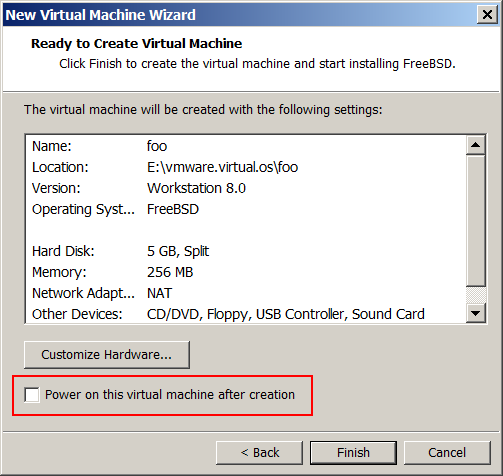3 hours ! I’ve lost 3 hours trying to enable network support in an Android x86 VM running in VMWare player. Looks like I was not the only one: just search for “android x86 no network” in Google and you’ll see what I mean.
Anyway, Android x86 is an Android port to the x86 architecture, which means that you can run it on your PC (as opposed to running the slow-as-hell Google Android emulator). Check their website where you can download almost all Android distributions in .iso format.
There are litterally dozens of tutorials that explain how to run Android x86 in Vmware player. This one is one of the best. The most important part is when Vladan tells us to change the “ethernet0.virtualDev” property to “vlance” in the VM configuration file (Read this if you want to understand what the possible values are).
But I couldn’t make it work… do you know why ?
Because the VM configuration file must be modified before you start the VM for the first time. If you start the VM, install Android x86, play with Android and then shutdown the VM to change the configuration file, it’s too late ! (And don’t ask me why because I have no clue).
So, create a new VM making sure that the “Power on VM after creation” option is disabled:
Then, modify the .VMX configuration file (ethernet0.virtualDev = “vlance”) and finally, start the VM and proceed with the installation.